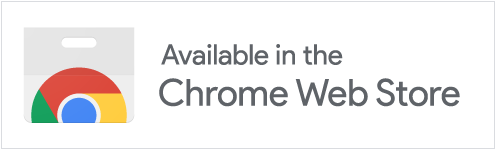Imitate Email Chrome Extension
Introduction
The Imitate Email embeddable email viewer is the best way to easily build and test email based functionality in your web apps. It's also very easy to get started: you just need to add a Javascript tag to your pages.
The Chrome Extension (and Firefox Extension) make it even easier though. Simply install the extension and it will put the embeddable email viewer in to every localhost tab by default.
No need to add anything to your front end. Just send emails to Imitate Email and they'll appear in your app.
Installation
Visit our Chrome extension in the Google Web Store by clicking this button and install the extension.
The extension will automatically enable the embeddable email viewer on all localhost tabs.
Enabling the viewer (non localhost)
To enable the viewer on non-localhost tabs you will need to enable that particular host from the extension settings. Simply click the extension button from the Chrome address bar and toggle to enabled.
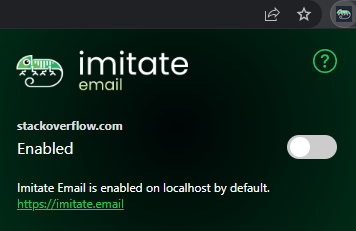
Next up
Learn about the Concepts
Sending Emails
Introduction to Teams
Learn about IMAP