Projects
Setting up of projects and team mailboxes is done via Settings -> App Settings -> Projects
Adding a Project
Simply click "Add Project" and you'll be presented with a two step form to set up a project and the mailboxes inside it.
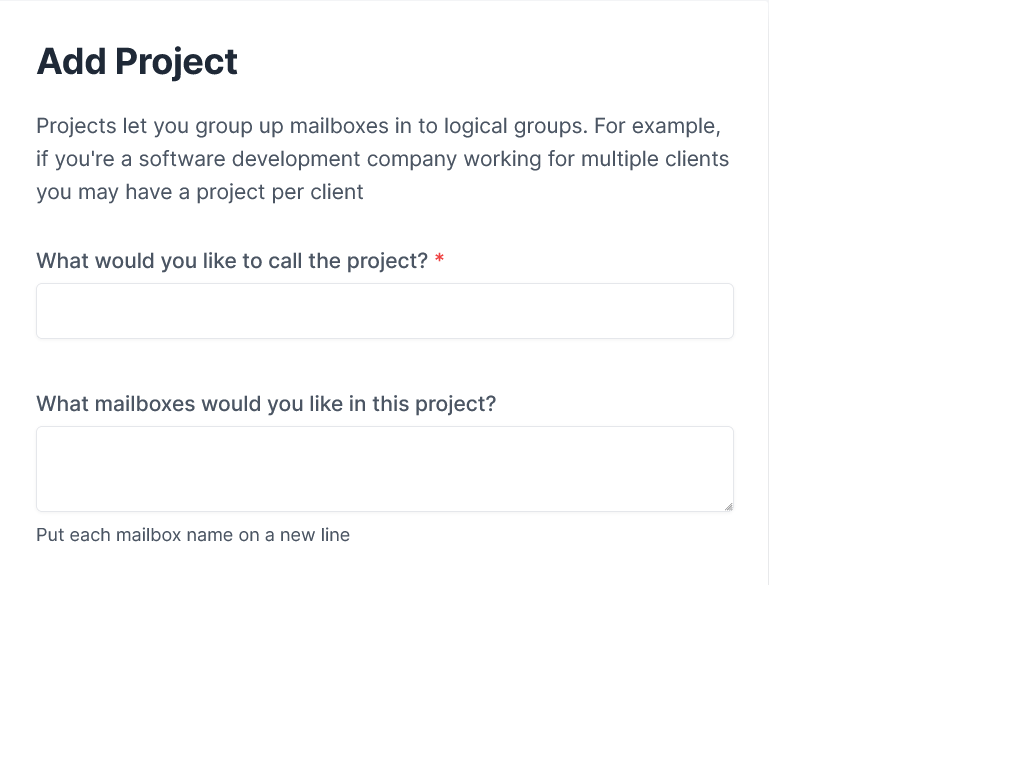
Adding a Mailbox
Simply click "Add Mailbox", choose the project you would like the mailbox to be in and then name it.
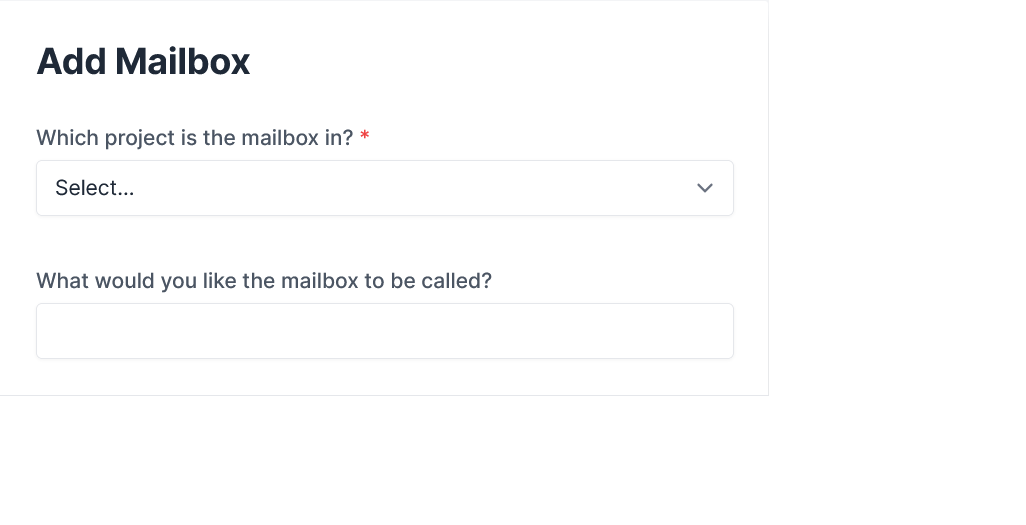
Sending Settings
From the projects page you get access to the settings for each mailbox with regards to sending emails. Specifically, you can see:
- the password/key for the mailbox
- turn on/off user filters
- set up any API integrations
