Viewing Emails
You can view emails inside the web app or the web widget. Both experiences should be very similar.
In the app click on Mailboxes to view your emails:
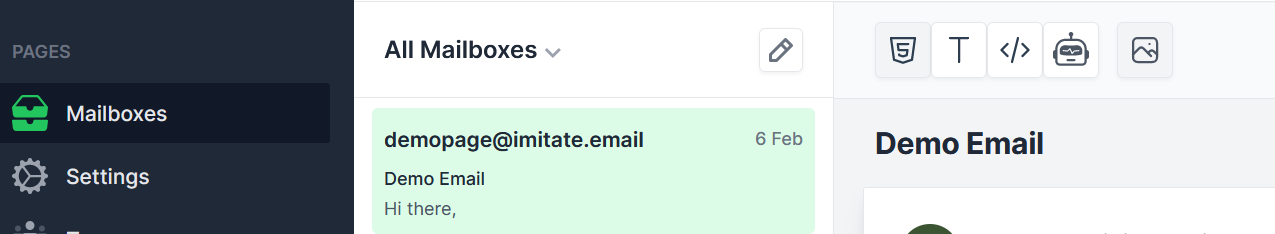
The default view is a "unified view" of the all emails, across your personal mailbox and the team mailboxes that you have access to.
There's no need to refresh the page when viewing the mailboxes. Emails will show up automatically.
View Individual Mailboxes
Simply click the "All Mailboxes" text (see image above) and then choose either the project or mailbox that you would like to view on their own.
Also in here is an option to "Only view emails I have sent". This is used in combination with User Filters. See there for more information.
Email Content
When you send emails it's often best to send emails in both HTML and plain text formats, so that people with simple email clients aren't missed out by an HTML only email.
We let you view the HTML, the plain text as well as the raw email content. Alongside that, we provide some analysis tools for your emails.
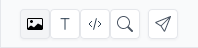
View HTML format
When viewing the HTML format of the email you can switch the size of device using the size selector:
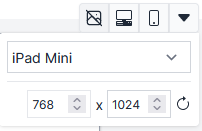
Many email clients don't show images by default, as a privacy feature. You can turn images on and off to see how your emails will first appear.
View RAW format
Selecting the RAW format will show you the email as it's sent. Particularly useful for inspecting your email headers.
Inspect the email
Alongside viewing the email we provide several analysis tools for you to review your emails:
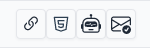
- Link/Image Validation
- HTML Validation
- SPAM Report
- Email Delivery Report
Link/Image Validation
We inspect your email, strip out the links and images and then pop them inside the tab for you. If we can't access the link or image we show them up as orange for you.
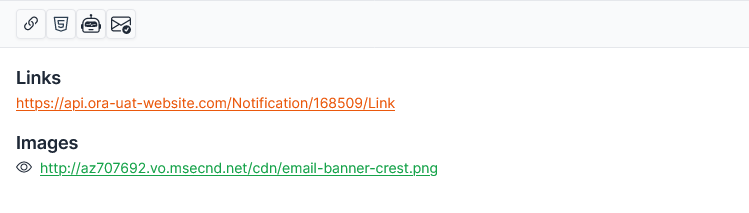
HTML Validation
We run your HTML through the standard w3c html validator for you to review:
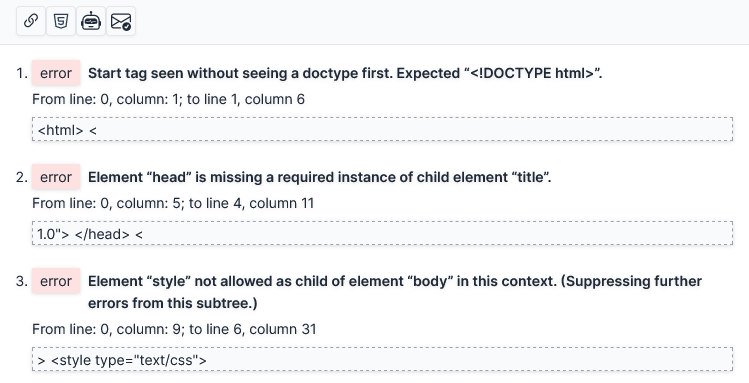
Spam Report
We run your email through the Spam Assassin tool that many mail servers use in order to filter out spam.
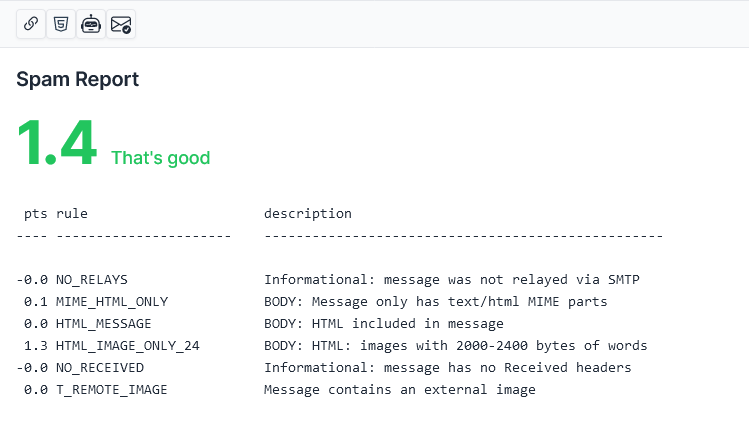
Email Deliverability Report
By sending an email to your mailbox from your live email service, we can check your SPF and DKIM records for you.
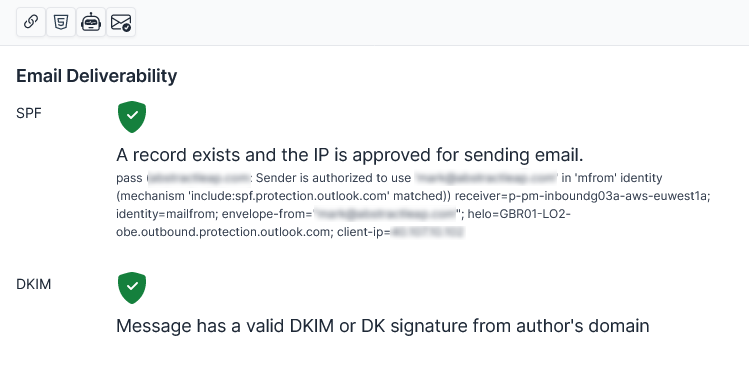
Deleting Emails
To prevent clogging up your mailboxes you can delete emails.
Deleted emails still count towards your daily allowance
