Web Widget
The web widget provides the Imitate Email user interface inside your app as you're building it.
This removes the need to have Imitate Email open in a separate tab, making testing email based flows much easier. For 3rd party testers it enables access without an Imitate Email account.
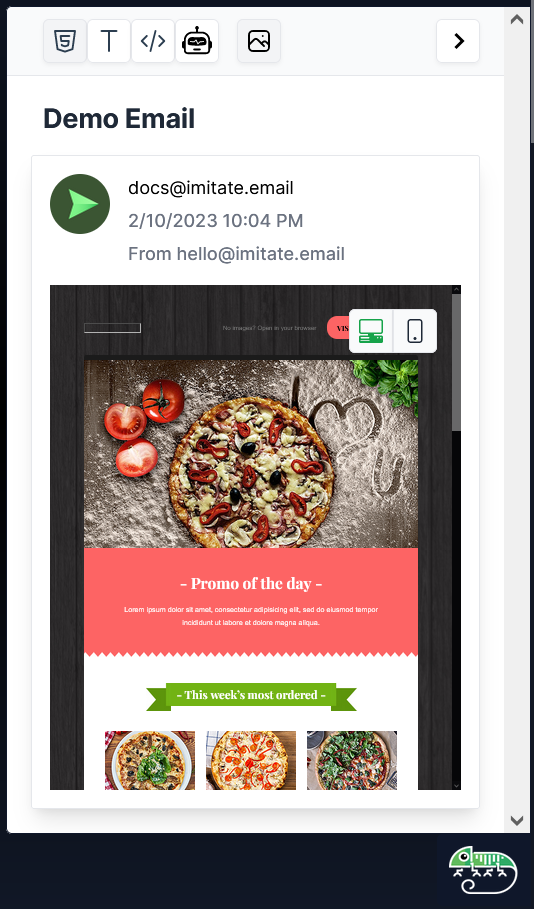
Adding the widget.
Including the Imitate Email widget in your app is as simple as including the following script in your app
<script src="https://imitate.email/imitate-widget.min.js" async></script>
This should appear in the bottom right corner of your app

You will be asked to login to Imitate Email.
For 3rd party testers
For users of your app outside of developers, please see the Login-less Authentication
Next up
Introduction to Teams
Login-less Authentication
Learn about IMAP
