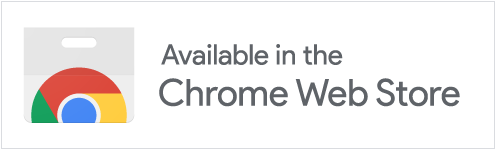Introduction
Available for Chrome and Firefox, you can now easily test your email functionality from inside the web app that you're building.
Our browser extensions automatically inject the Imitate Email embeddable viewer in to your web application so that you can see emails inside the application that you're building.
No need to keep a second app open, no need to run a local dev server. See emails as they're sent, check their content and deliverability with zero code changes.
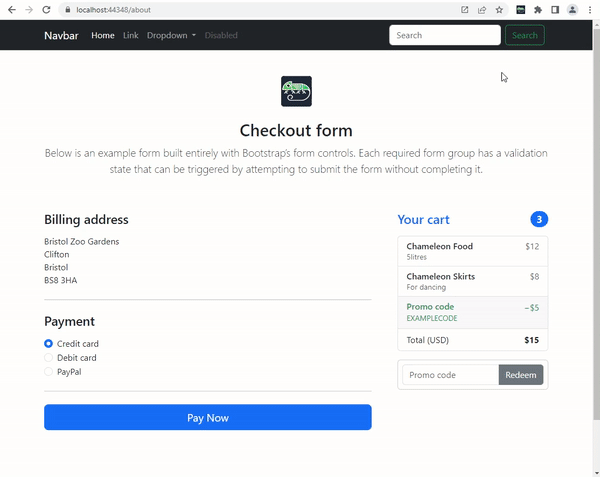
Prior to the extensions, you needed to add a line of JS to your app to enable the embeddable email viewer.
Now, you simply install the extension, send your emails to us and we push them immediately to your app using Web Sockets.
As email dev tools go, we think it's awesome 😃
We enable the extension by default on all localhost browser tabs and then you can opt in to other browser tabs for your non-local environments.
Getting started
To install one of the extenions please visit the store for your browser:
To see just how quickly you can get going, We've put together a short (90 second) video to show the process:
Next steps
For more information see the documentation for Firefox or Chrome.
Particularly useful for the gotchas!